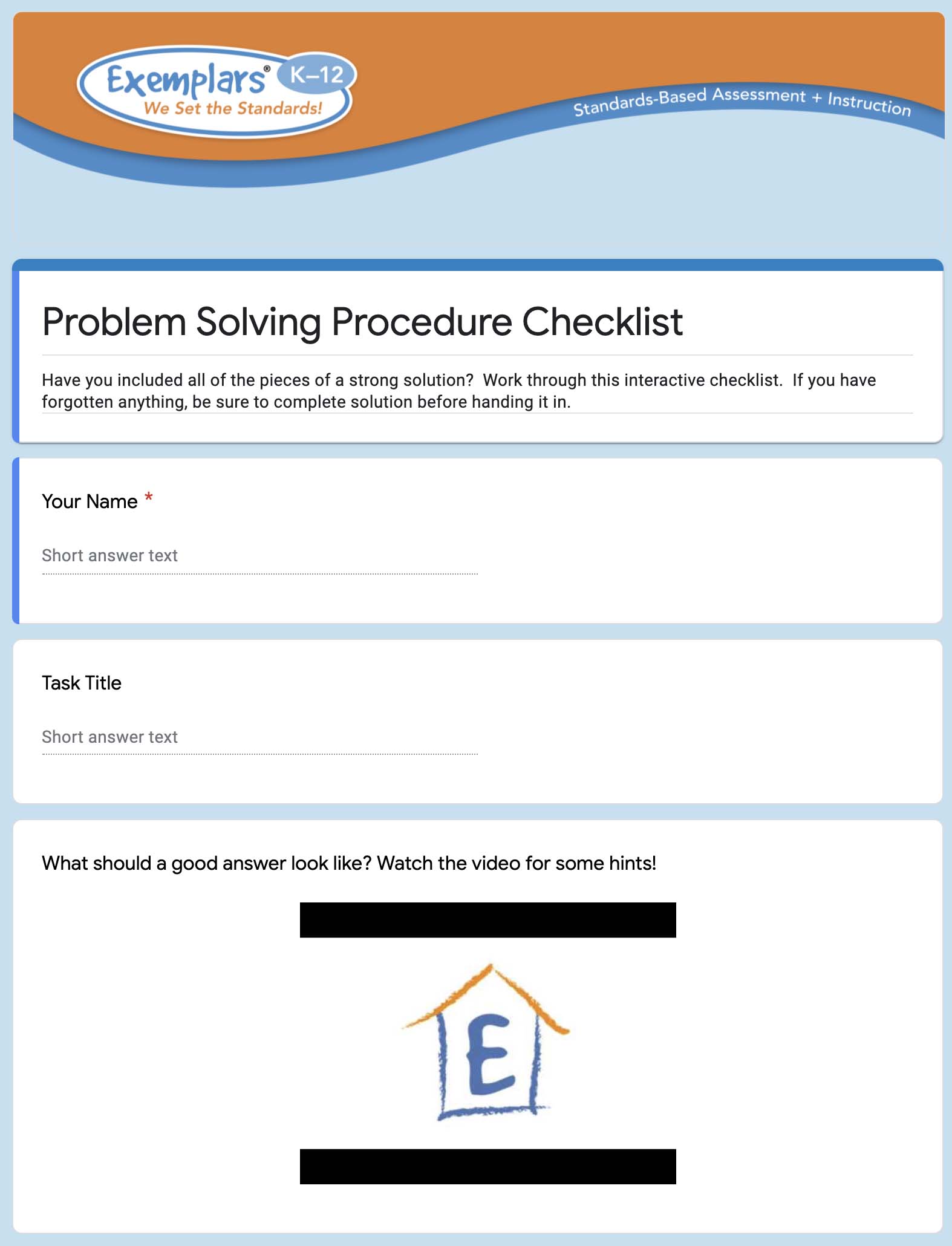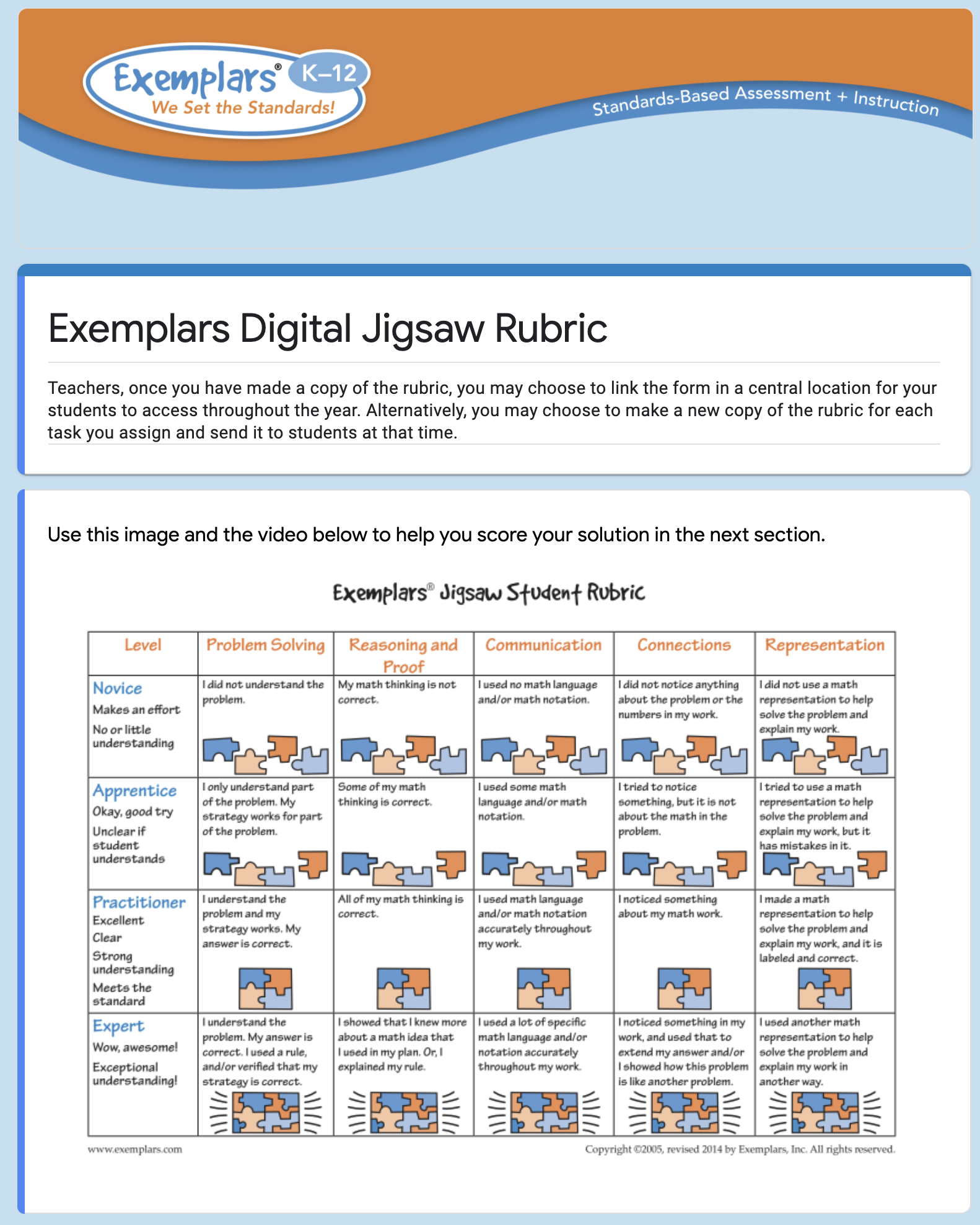Digital Classroom Resources
Assessment

Do you use Google Classroom with your students? If so, try using these ready-made resources to link Exemplars Assessment Rubric or Student Rubric to a Google Classroom Assignment.
Simply, make a copy in Google Sheets and import it into your Google Classroom by selecting from one of the options below.
Standards-Based Assessment Rubric
Pro Tip: Upon uploading the rubric, be sure to turn off the "Use Scoring" button that assigns points. Exemplars encourages the use of qualitative, not quantitative feedback.
Interactive Problem-Solving Procedure
Exemplars Problem-Solving Procedure has been formatted as an interactive "checklist" survey, using Google Forms. It may be used by any school using Google's education tools.
This resource is meant to help guide students through a self-assessment process. Share this Google survey with your students, collect results, and determine what areas to focus on with your next tasks.
Make a copy and add it to your lesson plan today!
Interactive Student Rubric
To help guide students through a self-assessment process, Exemplars has formatted its student rubric as an interactive "checklist" survey, using Google Forms.
It may be used by any school using Google's education tools.
Make a copy and try it with your students!
Other Resources
Check out these other resources designed to help educators working in remote and blended environments.